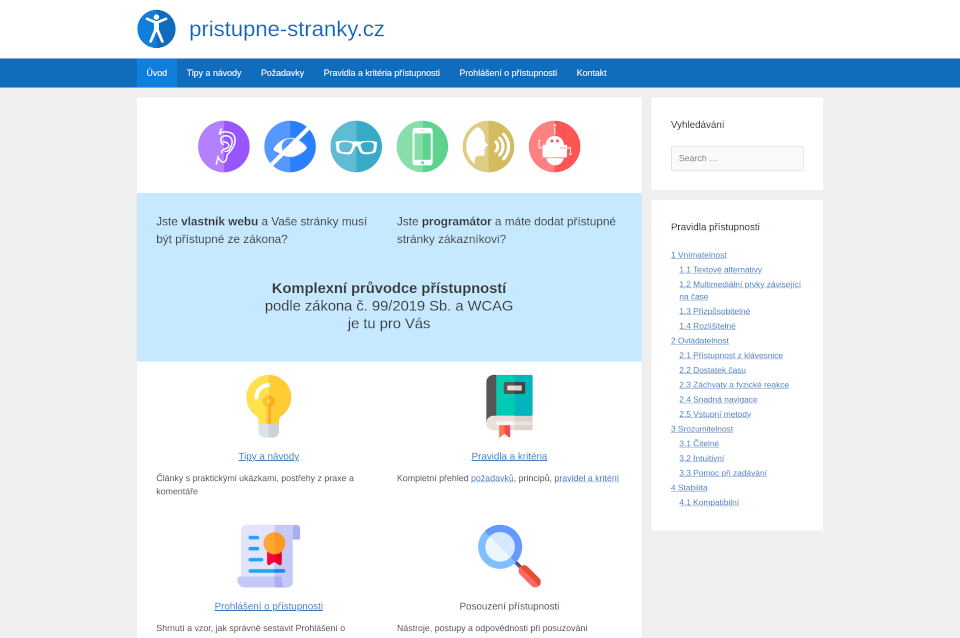Our colleague Mishka was approached by NÚKIB employee Petra Sobková for an interview for the ongoing Safe Internet Festival. Mishka is working on creating fully accessible sites for kindergartens, primary schools and high schools, and Petra asked her why to have well-secured and accessible website. You can read it here:
In 2019, a new law came into force – No. 99/2019 Coll. on the topic of accessibility of websites and mobile applications. This law regulates the accessibility of the web and applications in the public sector. The obligation to have an accessible website has affected a number of public administration organizations and, among others, schools and school facilities. They are also a mandatory entity by law, but only regarding to content of website that is required by law to be on websites of schools, school facilities and universities regarding to the operation of public administration that is related to school system, science, research, development, innovation and other creative activities caring about children and youth or regarding to the law of free access to information. [1]
In practice, this means the reconstruction of those parts of the website that are subject to a legal obligation. For many principals, this legislation has become an impetus for the complete reconstruction of the school’s website. If you are among those who are considering rebuilding the website for any reason, read the interview with Ms. Mgr. Michaela Vranková, programmer and specialist in website accessibility. You will learn what accessibility actually means, what its advantages and disadvantages are, and how accessibility is related to security.
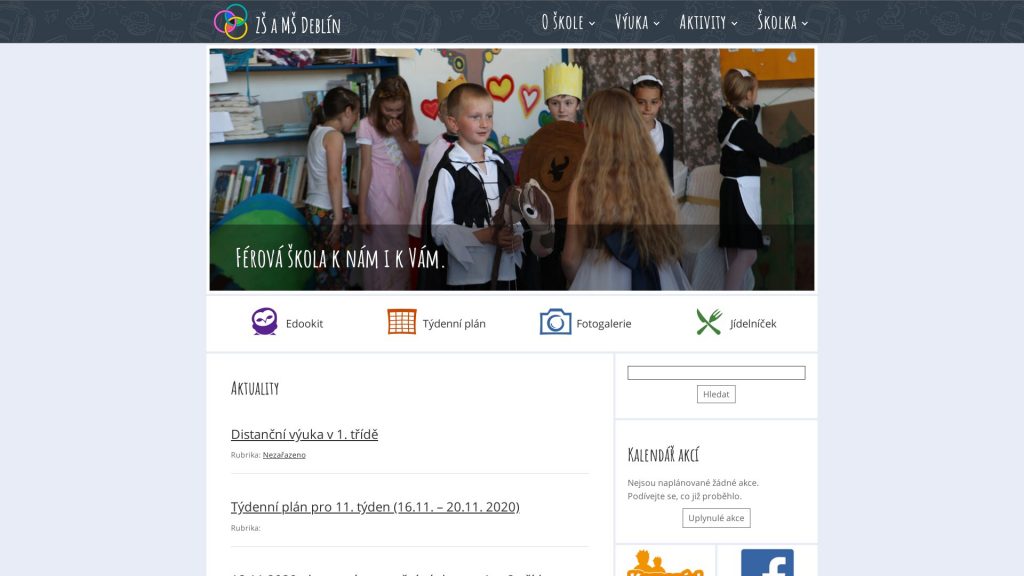
What is website accessibility?
The solution of accessibility of websites and internet applications is based on four principles. First, users must be able to perceive the content of the site completely, regardless of whether they have a visual impairment. Furthermore, users must be able to control the website. The information and controls must be clear. Finally, it must be possible to view content on different types of devices. Accessible web is simply one that does not put any obstacles for user.
Why deal with accessibility when accessibility is required to only a limited extent so far and to some entities it is no required at all?
For some, the reason may be a legal requirement, for others a commercial advantage. I deal with accessibility because it makes sense to me and mainly because I have no arguments why not to deal with it. It is interesting that this issue is pushed from below. The WCAG methodology (note: Web Content Accessibility Guidelines 2.0) was created years ago on the basis of cooperation between developers and users, only then this methodology was pushed by the government and enshrined its requirements into law.
But with accessibility comes the extra expenses, doesn’t it?
It depends. Each site represents an additional cost (for example, against a classic official board). On the other hand, we create websites to work for us. For example, if the site is working properly, we do not have an overloaded school secretariat with telephone inquiries that parents can easily find on the site.
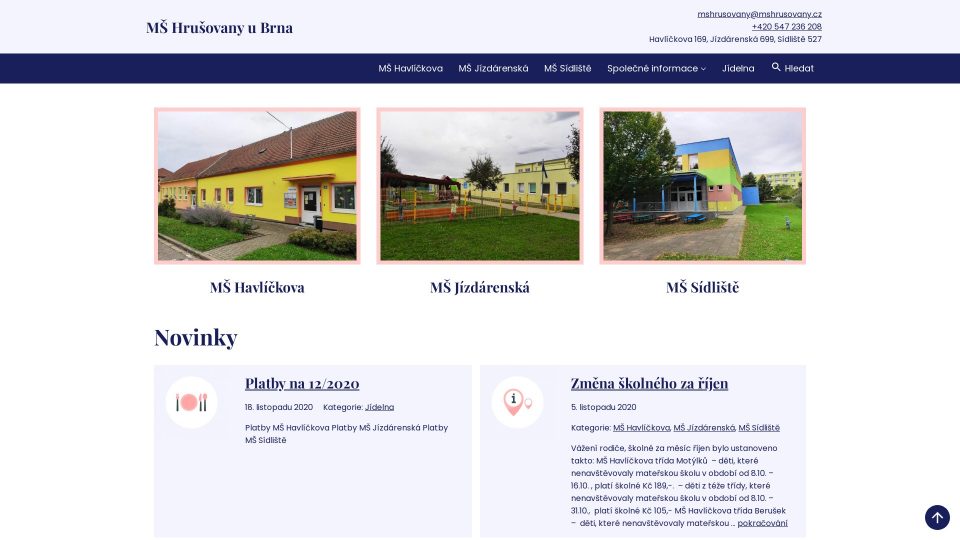
Most of us have accessible websites associated with users who have a visual impairment. These people represent only a certain percentage of the population. Does it make sense to address accessibility for other users as well?
It is true that accessibility was first discussed in connection with users who have disabilities – not just the visual impairment. People with disabilities are often socially isolated and the internet can make their lives much easier. This is the reason why state and public organizations must address the accessibility of their websites by law. However, the circle of people for whom accessible websites make life easier is much wider. Approximately 26% of the population is over 50 years old and have difficulty using a computer. You could also imagine that someone has his right arm broken and he only controls computer with his left hand. Are you sure these users are not your target group? And what about emerging new technologies? More than half of users already use the web via their mobile phones and voice assistants such as Siri or Alexa are spreading… Do you want to make a specialized website for them? From my point of view, an accessible website is more advantageous for everyone – it is clearer, faster, easier to read and safer.
You say safer – so what’s the relationship between accessibility and security for websites and applications?
I strongly disagree with the view that accessibility and security go against each other. On the contrary, they can and should work together. A nice example is the gradual removal of Flash (an outdated technology used for animations and Internet applications). With its retreat a number of security issues disappear and at the same time it is usually a shift in the right direction in accessibility. And what do I mean by that? That security and accessibility can be addressed together, it is only necessary to think about these aspects as a whole from the beginning, and not to address both areas separately.
Can you give an example?
A common example is the security of forms against spam. A popular method is CAPTCHA, but it is often far from accessible. Imagine yourself being very short-sighted and having to recognize which of 9 tiny pictures is a ship or a bird. At the same time, there are a number of other methods of securing the form against spam that do not impose any requirements on the user and may not even notice them.

Is accessibility also related to the security of the user or is the solution to the accessibility and security (protection) of the system being addressed in the first place?
There are several aspects to user safety. For example, accessibility allows user to use a website or application without the help of another person, for example, user does not have to share his login details with someone else in order to log in to the application on his behalf and perform the actions he needs. Providing login details to a third party – whether knowingly or unknowingly – is very dangerous not only for the user himself, but also increases the risk of hacking the entire system. In addition, it is just a step towards identity theft, data theft and sometimes leads to financial loss. The user must feel comfortable and safe when he is working with the application or website. That is the domain of accessibility. As I said, accessibility and security are addressed together.
How do you approach creating a website?
When I design websites, I imagine how my family would work with them. My eight-year-old daughter is just starting to use the internet and she often clicks anywhere without considering what will happen. The middle son has a strong dyslexia disability and he needs to enlarge the font and longer texts are very difficult for him. My older son browses websites only on his mobile phone, my father-in-law doesn’t really understand computers – which one should I exclude? These people might be a typical target group for school website – from children to parents and grandparents. Therefore, I have to satisfy everyone and at the same time I do not want to make different variants of the website (normal website, accessible website, mobile website, etc.). I use this approach not only in the graphical and user interface design, but also in the website structure and content of the website
Does this approach work in practice afterwards?
It works very well. The problem is usually arises only with the content, because I don’t have full influence on it. I have to convince the customer that he has to make the information clearer and simpler and also that they must follow certain rules when creating content. What’s more, it’s not a one-time affair – content is created on an ongoing basis, so accessibility rules needs to be kept in mind.
Is there anything you would like to tell to the reader?
Don’t be afraid of accessibility. Do not consider site accessibility requirements as a limitation or an obstacle that just needs to be bypassed. Take it as a challenge. The result is worth it. You may not notice the differences at first glance, but for many people, change will be crucial.
The interview was created for the purposes of the Safe Internet Festival.
Interviewer: Mgr. Petra Sobková, NÚKIB
Interviewee: Mgr. Michaela Vranková, ZENI
[1] Citation of the law No. 99/2019 Coll. on the topic of accessibility of websites and mobile applications.