“Why is it a good idea to have a form on a website?” Today, we will adress this question. If you are creating a website for any type of a client, it is always a good idea to include a form. Some clients do not like making phone calls and prefer to request the service via the form. If you do not offer them this service, you might lose them.
Types of Forms
1. A simple inquiry form
This is a form that only consists of:
- Name and surname
- Address
- Telephone number
- Additional information for us
This form can be found on websites of sole traders or companies usually offering only one service.
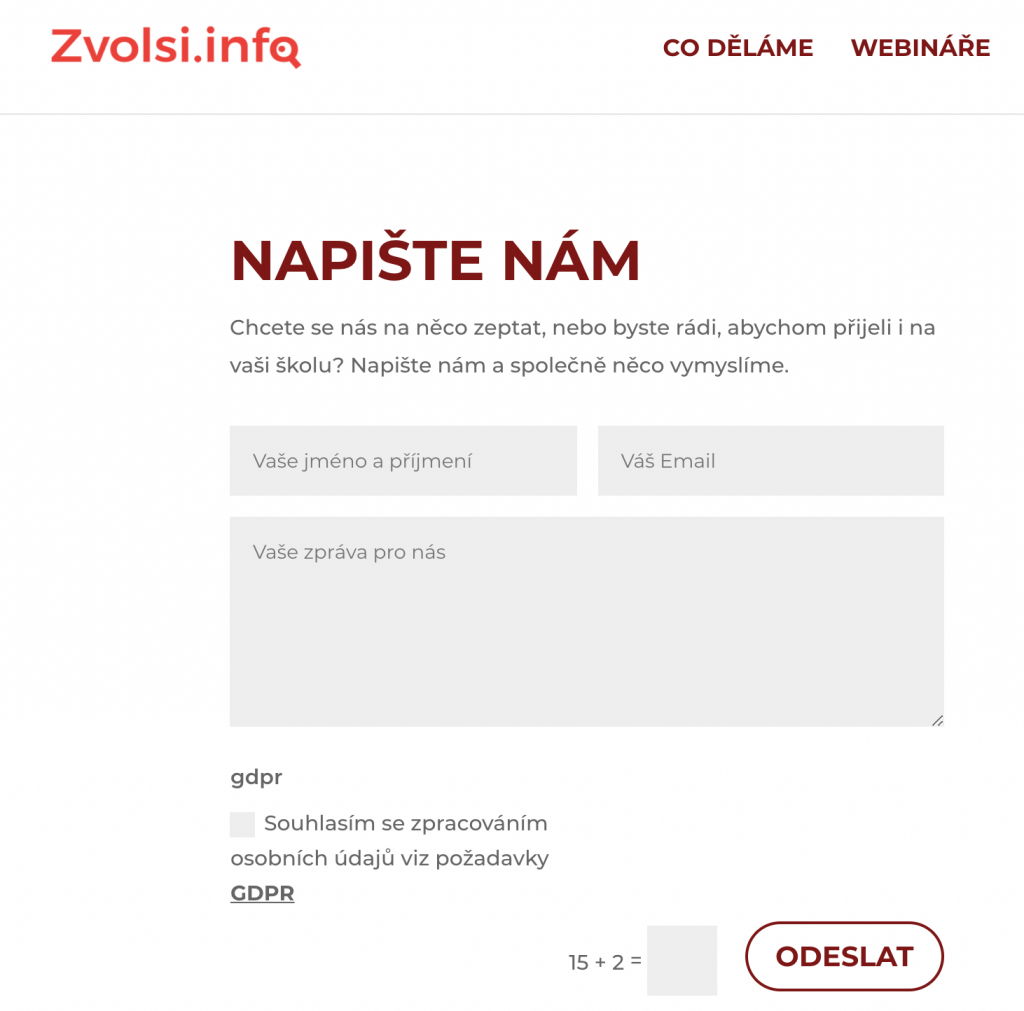
2. A more complex inquiry form
We usually choose this type of a form for a client who is offering more types of services or selling more types of products, but is not yet interested in selling their services and products via an e-shop. For example, this type of a form might consist of:
- Name and surname
- Address
- Telephone number
- Service/product – a selection from 2 to X
- Additional information for us
This form is usually used by those who require more information from their clients already at the beginning via the form, so they avoid bothering their clients and themselves with “unnecessary” phone calls regarding additional information later.
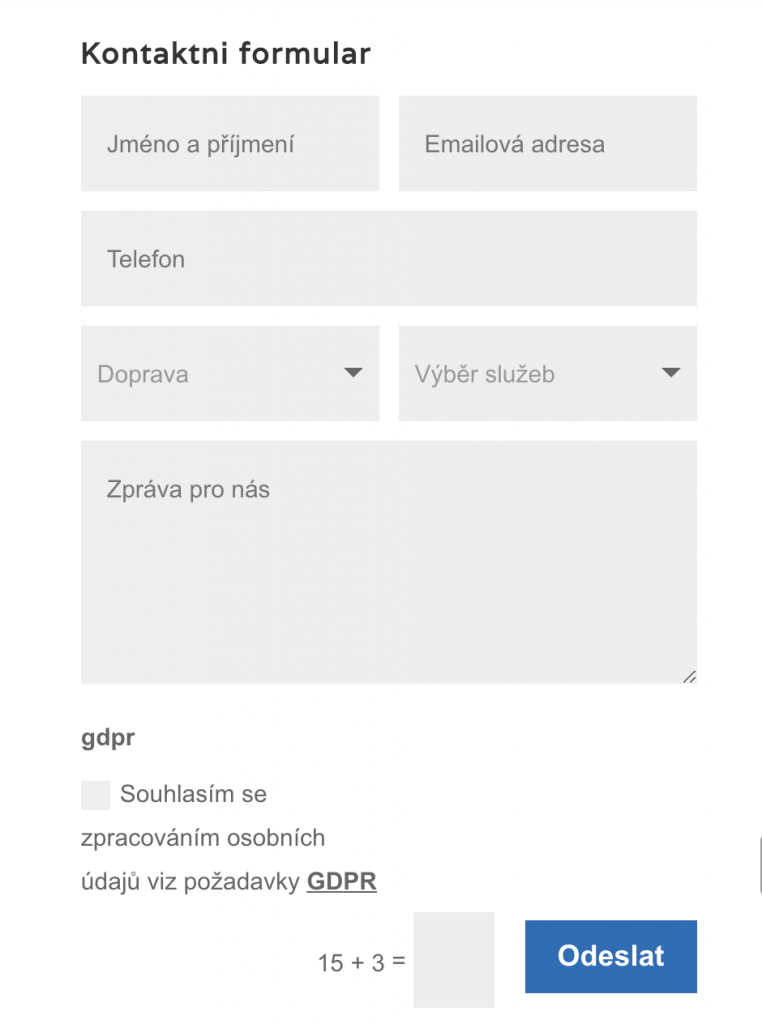
3. A multilevel inquiry form
When it comes to this type of a form, it is necessary to specify its structure in detail with our client. The better the specification is, the better the quality of incoming inquiries will be.
This type of a form is used by companies that manufacture more than two different products and have more than one production segments. These products/segments can have more than one type. These products are also sold both in the B2B and B2C spheres.
Therefore, it is necessary to fit as many questions as possible into the form, but also make them clear and logically subsequent. The form can contain a lot of information with different conditions. When a certain type of a segment is selected, only a specific selection of products for that specific segment will be displayed. This way, you can get an accurate specification of your client’s inquiry, which can then immediately be sent to a certain employee who can quickly start working on it. This will shorten the procedural time, which the client will certainly appreciate.
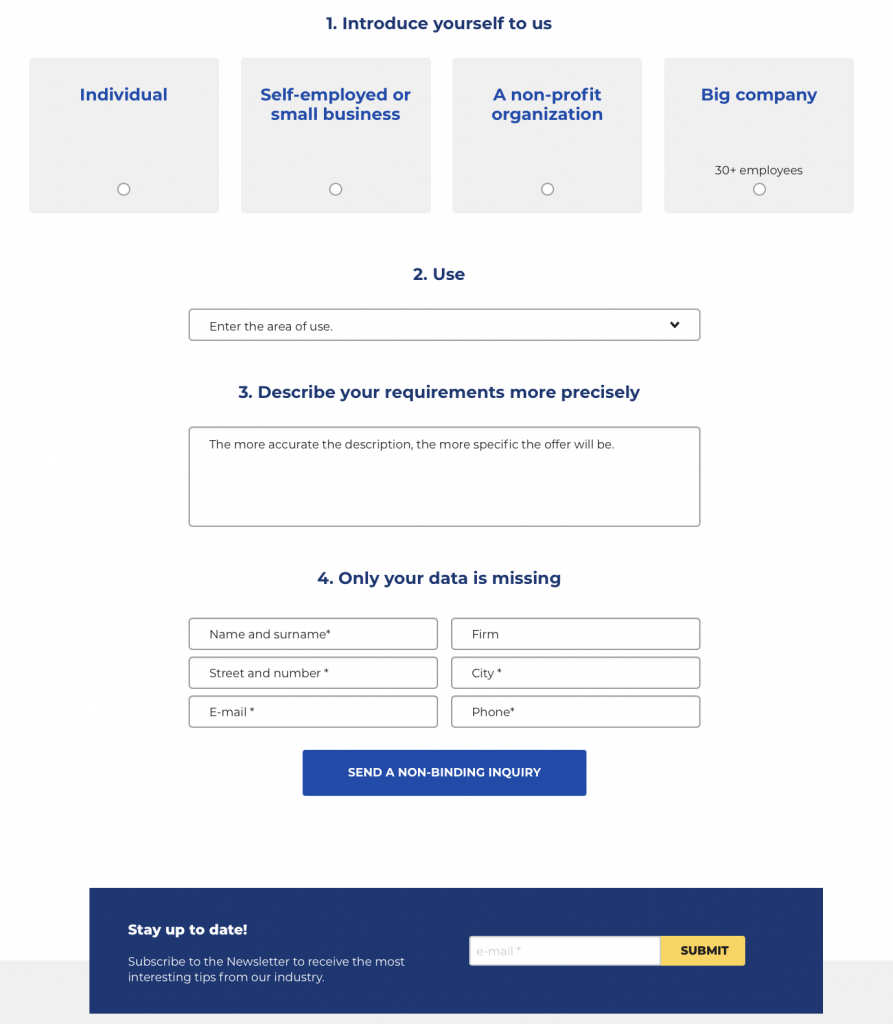
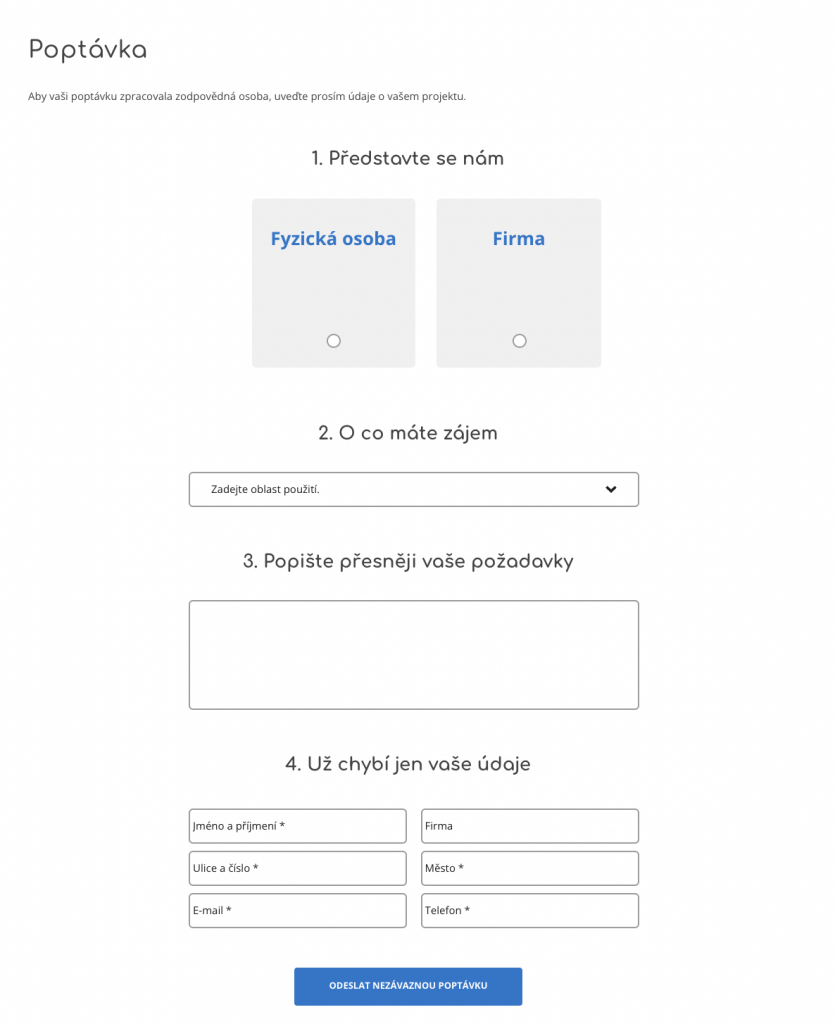
4. A form connected to a system
Sometimes, our clients want their form to be directly connected to their internal system. Not only it simplifies the work, but it essentially makes it more efficient and helps avoid possible errors caused by a human factor. All the information acquired from the website’s visitors are being directly sent to the internal system and to the certain person (employee).
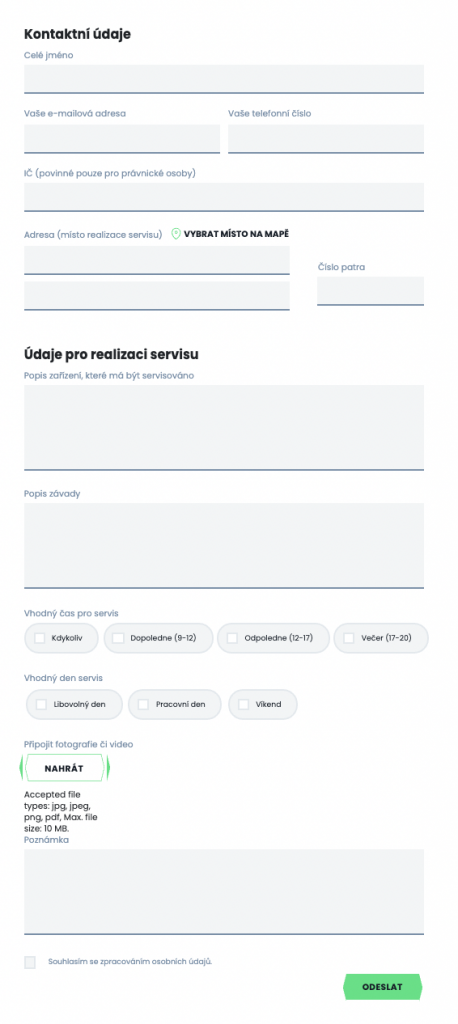
A service order (an inquiry) is sent to the Orion system and to the service technician (to their mobile app). The service technician recieves relevant information about the service order including a map location. Thus, they can plain their route and handle more service orders per day.
Form Benefits
A valuable contact information
If a potential client gives us their contant information (their e-mail or, in the best case, a telephone), the sales department is then able to contact them.
More detailed information
The more detailed the form, the more accurate information we acquire from it. However, we always make sure that the form does not become a village gossip with million unnecessary questions.
Inquiry segmentation
Larger companies have a special trader for each type of a product. If the assistant, or even the form itself, knows who they should assign the inquiry to, they will automatically do so. This shortens the reaction time and the specialist can react very quickly.
Ideal Forms
Simple
Each form should consist of only the most important information required from the client.
Understandable
In forms, we prefer to use common terms instead of professional ones. Not every visitor might understand them, since they can be from outside of our industry.
Tools and Plugins Used to Create Forms
Free
There are plenty of them for WordPress. I will mention just a few of them:
Gravity Forms + Custom Post Types
Paid
You can purchase extended versions of some of the free plugins. I recommend the following ones:
Summary
- Specify as much as possible with your client before you create the form.
- Decide which information is really necessary to acquire from the visitor/potential client.
- Less is sometimes more. Include only the necessary in the form.
- Choose a good plugin. Some builders already have a built-in contact form.
- The more visitors your website gets thanks to the contact form, the better your chances of selling your product.
If you are interested in any mentioned form and want help creating it, do not hesitate to contact us.
